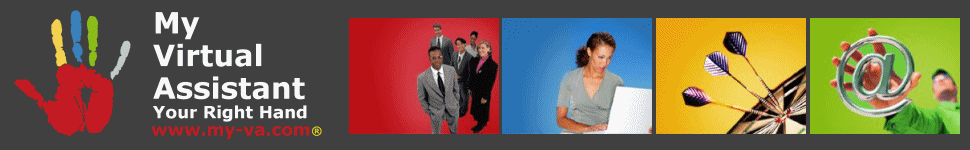When you are in business for yourself, especially when your business is becoming full, you spend a lot of time juggling your schedule to fit in all the needs and requirements of your various clients.
When you are in business for yourself, especially when your business is becoming full, you spend a lot of time juggling your schedule to fit in all the needs and requirements of your various clients.
As you become busier with client work, it is often easy to forget to schedule time for the work associated with running your own business. Tasks such as keeping up with your bookkeeping and invoicing, making time for your marketing activities, and networking, often fall by the wayside.
If you let these things get away from you, they can quickly become the downfall of your business. There is no point working your fingers to the bone if you are not invoicing your clients, or if you lose track of whether you are being paid on time. If you stop marketing your business, what happens if you lose your main clients? With marketing, it takes a long time to build the momentum back up again. And, if you have stopped networking, a lot of your old contacts will simply assume you have gone out of business… Not a great impression for them to have of your business!
The following series offers some simple steps that you can schedule into your working week to work effectively on your business, so that it remains healthy and robust.
Schedule your email
Although you may be regularly monitoring and collecting your clients’ emails during the day, collect your own business email just twice a day and deal with all enquiries in batches.
Sort your emails
Do you have an inbox with more than 10 emails in it? If you have, it can be a huge waste of time trying to find what you are looking for, and the clutter can be overwhelming. Have files for incoming email, and set up rules for all mail that can be dealt with later, so that it goes directly to those files.
File your emails
Similarly, have a filing system for emails that have been dealt with. When you have replied to or dealt with each email, file it or delete it.
For help with managing your workload find out how easy and cost effective it is to delegate some of it to My Virtual Assistant. Download our Information Packby completing the box on the right >>>